Project Structure & Module Organization
_posts/: Blog posts as YYYY-MM-DD-slug.md with YAML front matter._pages/: Standalone pages (home, archives) with front matter and permalink.assets/: Static assets (e.g., assets/images/). Reference via /assets/images/...._data/: Site data (navigation, authors) in YAML._config.yml: Site/theme configuration (Minimal Mistakes via remote_theme)..tools/import.rb: Import script for migrating posts._site/: Build output. Do not edit by hand.
Build, Test, and Development Commands
ruby -v: Ensure Ruby 3.2.2 (see .ruby-version).bundle install: Install gems (includes github-pages, webrick).bundle exec jekyll serve --livereload: Run locally at http://localhost:4000 with auto-reload.bundle exec jekyll build: Produce static site into _site/.bundle exec jekyll doctor: Sanity-check configuration and content.
Coding Style & Naming Conventions
- Markdown + YAML: 2-space indentation. Include
layout, title, date, optional tags.
- Post filenames:
YYYY-MM-DD-my-post.md in _posts/ (date should match front matter).
- Pages: Place in
_pages/ and set a clear permalink (e.g., /tags/).
- Assets: Put images in
assets/images/; reference with absolute paths (e.g., 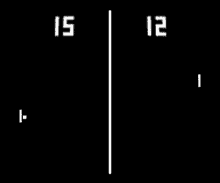).
- Ruby scripts: 2-space indentation; keep scripts in
.tools/.
Testing Guidelines
- No unit test suite. Validate by:
- Building locally (
bundle exec jekyll build) and scanning for warnings.
- Manually verifying pages, navigation, and post metadata.
- Optionally running
bundle exec jekyll doctor to catch common issues.
Commit & Pull Request Guidelines
- Commits: Small, focused, imperative present (e.g., “Add post on X”, “Fix nav link”).
- PRs: Clear description of what changed and why; include before/after screenshots or local URLs for visual changes.
- Links/Issues: Reference related posts or issues when relevant.
- Generated files: Do not edit
_site/; commit source changes only.
Security & Configuration Tips
- Do not commit secrets; this is a public static site.
- Changes to
_config.yml require restarting jekyll serve.
- Theme is pinned via
remote_theme: mmistakes/minimal-mistakes@4.24.0; update intentionally and test locally before merging.
How to Publish
- This is a user site (
lavoiesl.github.io), so GitHub Pages serves the default branch automatically.
- Publish by pushing to
main; GitHub builds with the github-pages gem. Do not commit _site/.
- If a remote build fails, check Pages/Actions logs, verify locally with
bundle exec jekyll build, then retry.
- When changing theme or plugins, test locally and in a temporary branch before merging to
main.